Basic LAMP Configuration
Basic LAMP Configuration is an acronym for Linux, Apache HTTP Server, MySQL operating systems relational database management system, and programming languages. It represents a concept in building web application infrastructure including:
Basic Concepts of Building Infrastructure
– Server Operating System,
– Web Server,
– Database,
– Web Programming Languages,
The four things above are the main requirements for running a web application.
Usually a Linux variant is used for its Server Operating System, then to Web Server for example, Nginx is used (read: en–jin–ex). Perform the installation process as follows.
– Update OS : sudo apt-get update
– Install Nginx : sudo apt install nginx
To check if it has been successful or not, access the address Internet Protocol (IP) pada browser. http://alamat_ip_anda
Adapun command line untuk restart Nginx, lokasi log Nginx, dan show list dalam log sebagai berikut :
– sudo systemctl restart nginx
– cd /var/log/nginx
– sudo cat error.log
Sudo is a command command line which allows ordinary users to modify Linux Systems.
after having Web Server, the next thing to consider is database. Database This is required as a data storage medium for applications running on Web Server. Some command line for installation and setup database MySQL (e.g. MySQL is used) is as follows:
command line for installation and setup database MySQL
– Install : sudo apt install mysql-server
– Setup : sudo mysql_secure_installation
– Remove : sudo apt-get remove mysql-server
– User Access : sudo mysql -u root -p
– Add authentication password : ALTER USER ‘root’@’localhost’ IDENTIFIED WITH mysql_native_password BY ‘Password123@’;
– Apply change : FLUSH PRIVILEGES;
– Check authentication status : SELECT user, authentication_string,plugin,host FROM mysql.user;
– Keluar : Exit;
Web Programming Language plays the role of a dynamic content producer in a Web Server. For example, PHP is used as an application programming language on the server.
– Install :
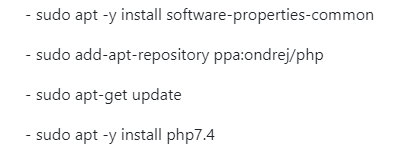
– Check version : php -v
In addition, in PHP it is also necessary to have some extension additions that support PHP functionality, including:
Extension
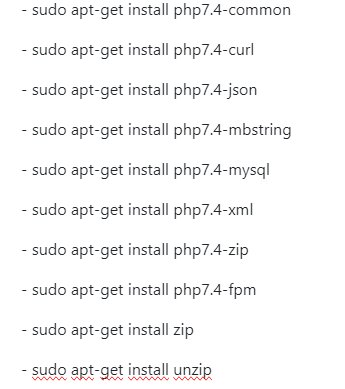
To try whether all systems have been successfully integrated and read well, you can create a PHP page containing the script "phpinfo();".
– Akses direktori root : cd /var/ww/html/ (misal yang digunakan adalah tersebut)
– Cek/Lihat direktori : ls
– Buat direktori baru : sudo mkdir project01 (misal nama direktori/folder adalah project01)
– Akses direktori : cd /var/ww/html/project01/
– Membuat halaman : sudo touch index.php
– Check long list format : ls -l
– Edit file content : sudo nano index.php
– Isi pada index.php : “phpinfo();”
Then save it and exit the editor. Access the file on browser sesuai dengan host/IP yang digunakan. Contoh http://server_ip/project01/index.php.
If this kind of information is useful, contact us immediately us for information about the world of other interesting technologies.






 Have any question?
Have any question?