Implementation of the Queue System using Beanstalkd
The implementation of the queue system uses Beanstalkd is one of the efficient ways to manage the tasks that need to be executed in an application or computer system. Beanstalkd is a software specifically designed to manage queues of tasks or jobs quickly and reliably.
Here are tips on how you can implement a queue system using Beanstalkd:
a. Installation and Configuration: Download and install Beanstalkd on your server. Configure options such as queue size limits, wait time limits, and other settings according to your needs.Download and install Beanstalkd on your server. Configure options such as queue size limits, wait time limits, and other settings according to your needs.
b. Produsen (Producer): On the producer side, you need to connect to the Beanstalkd server and put the message in the queue. The message can contain information or tasks that must be processed by the processor. Be sure to prioritize messages if needed.
c. Pemroses (Worker): Create a worker that will retrieve messages from the queue and process them. Processors can be instructed to prioritize specific types of tasks or take tasks alternately from the queue.
d. Message Handling: On the processor, you can implement the appropriate business logic to process messages or tasks retrieved from the queue. Once processing is complete, you can remove the message from the queue.
e. Monitoring and Management: Monitor the performance of the queue system, including the number of messages in the queue, processing time, and processing failures. Adjust the number of processors according to the workload and the desired processing rate.
If this information is useful, don't forget to stay tuned us. We will present a variety of other interesting, useful, and inspiring information that is not to be missed. Make sure you stay connected so you don't miss the latest updates from us!
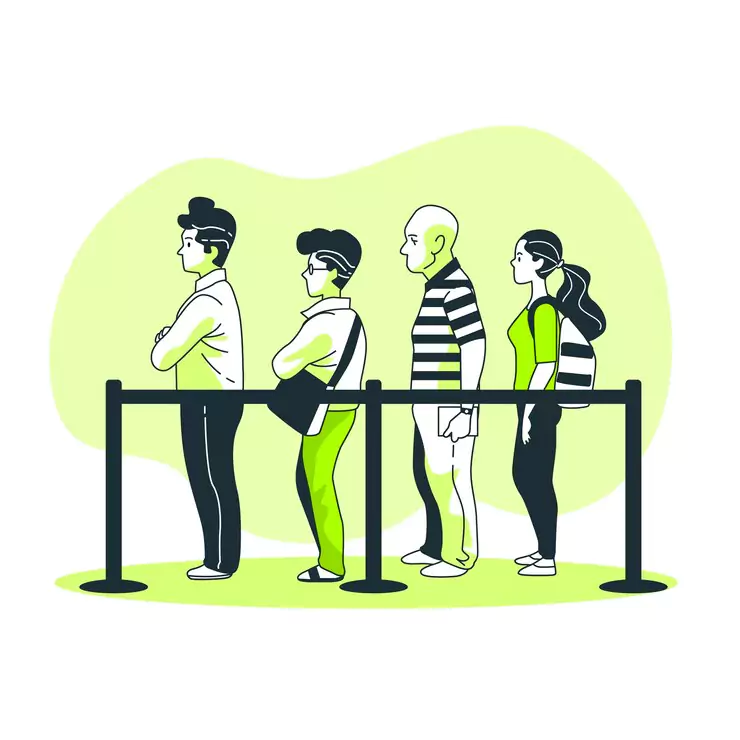
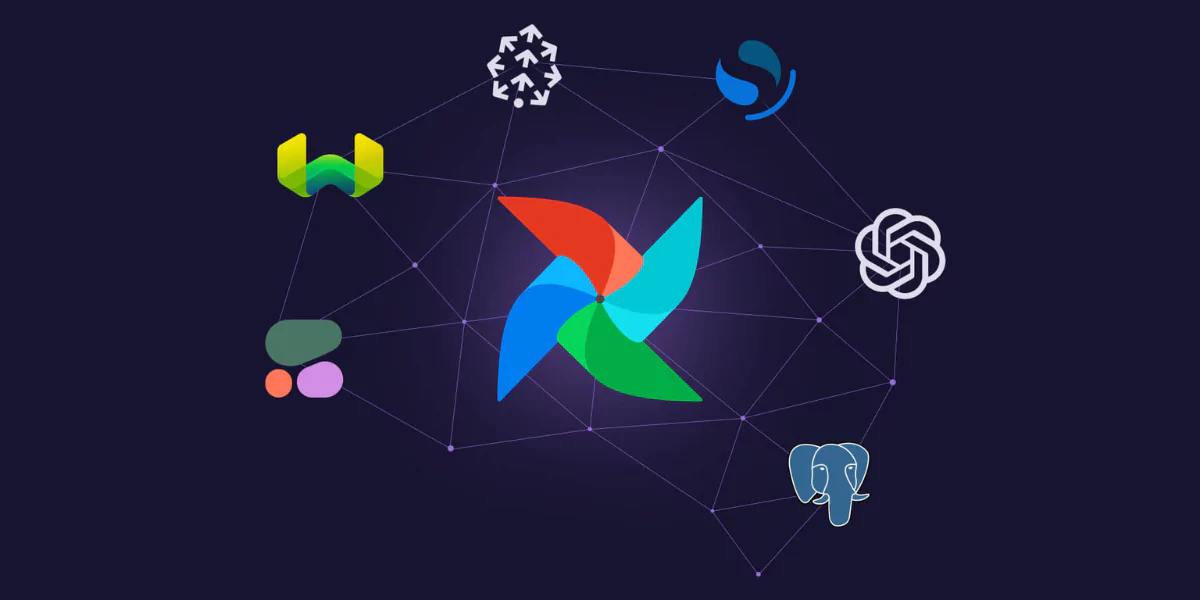
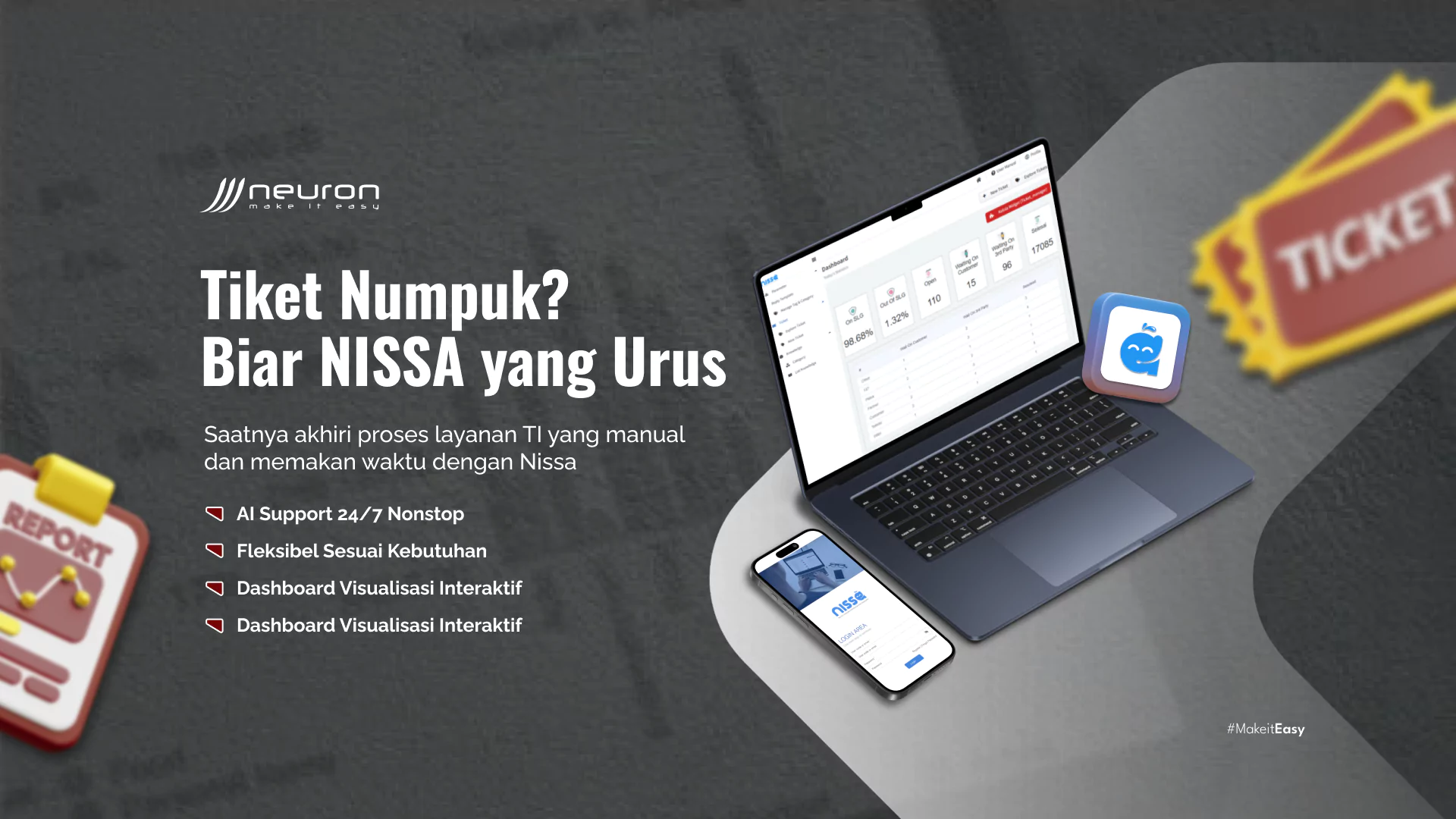



 Have any question?
Have any question?