Parts of a Microsoft Loop
1. Loop Workspace
Workspace Microsoft Loop contains Loop components that can be worked together. We can create many Workspaces according to the group or area we need to work on. It's almost like a project board, where we can see a list of all the Loops, Loop-Pages components and who is working on them. It can be considered a modern File Explorer, where everything is alive and collaborative.
2. Loop Pages
Loop Pages are individual canvases where people can share and collaborate on Loop Components. It's like a modern version of the whiteboard but much more powerful because we can insert and share components that people have created outside of Loop.
3. Loop Components
Loop Component is a collection of content displayed on Loop-Pages, can be embedded directly and auto-updated in Microsoft Teams, Outlook and Word. Loop components blur the boundaries between apps and content. We can create a table using the Loop Table component directly in Outlook.
Interestingly, Loop components can be edited by us and shared components Also support co-authoring.
Beberapa Components loop :
- Type ‘/' to explore the types of content we can input
- Type ‘@' to mention people or a file link.
- Type ‘:' to open the picker emoji.
- ‘Text formatting’ dengan cara klik kanan pada teks
- ‘Input komentar' by using the comment icon to the left of the text
Microsoft Loop is an innovative collaboration platform that allows teams to work together efficiently, combine different types of content in one place, and produce better results.
With advanced features and robust integrations with other productivity tools, Loop brings a transformation in the way tim work and collaborate. Microsoft Loop demonstrates Microsoft's commitment to delivering solutions that support productivity and collaboration in the digital age
which continues to grow.

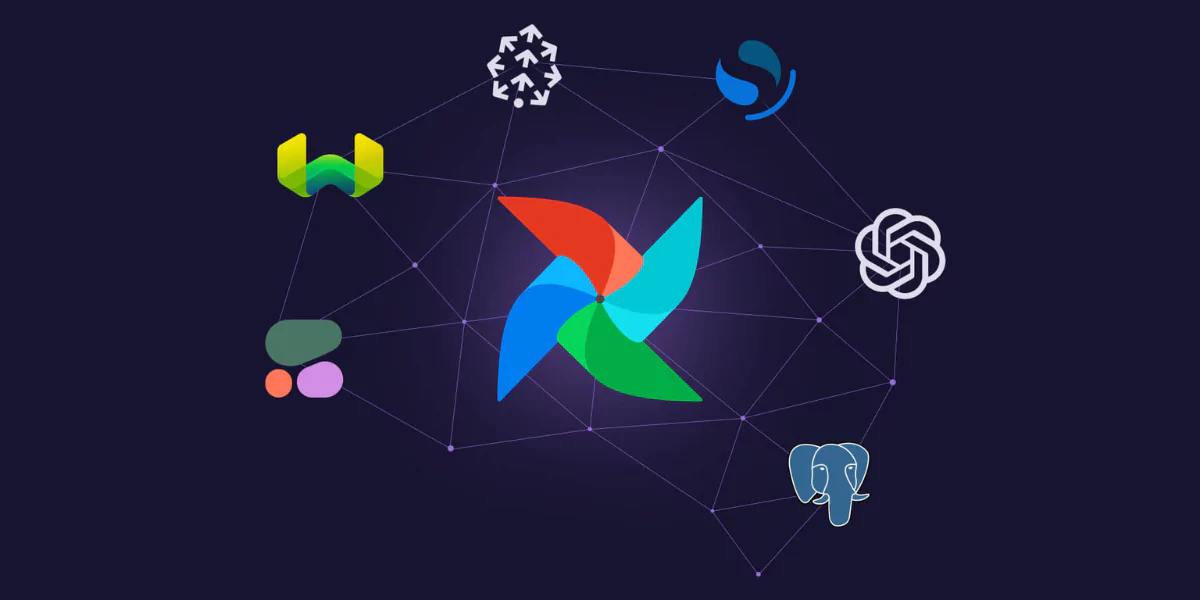



 Have any question?
Have any question?